How to get the Best Price on Amazon

There’s nothing quite as satisfying as when you get a good deal on an item. That’s why the Amazon price history tracker, Tracktor, is an awesome (and free!) and geeky tip that you need to know about. If you’ve ever felt like Amazon’s prices fluctuate wildly, it is because they do. The Tracktor will show you an item’s price history and allow you to easily set up an alert for when that item’s price drops . It’s simple to set up and works seamlessly!
Overview:
-
The Tracktor is a web extension that displays a price history chart directly in your Amazon site.
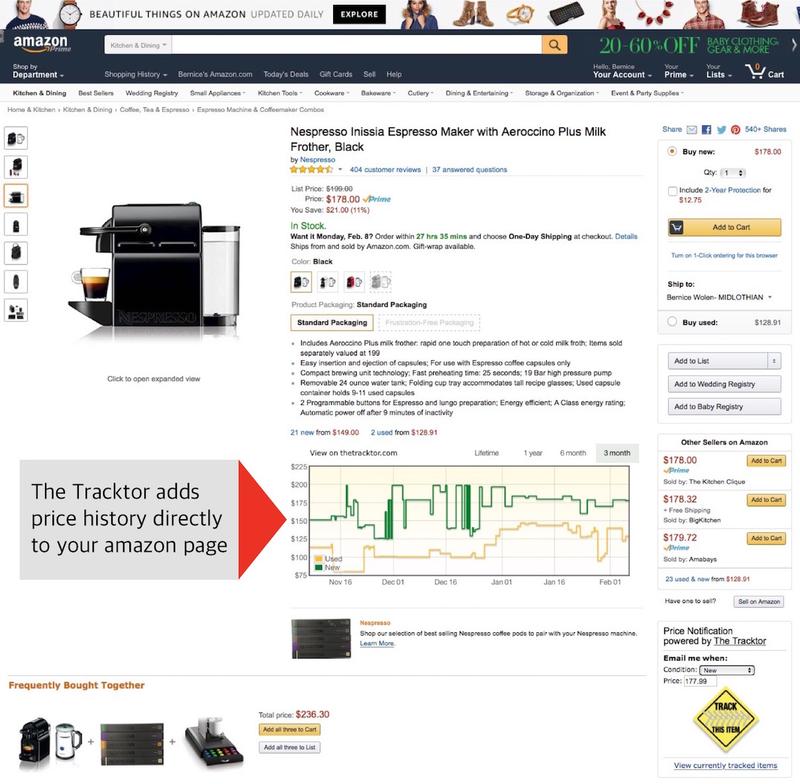
Install
- Download the free extension for your favorite web browser (available for Safari, Chrome and Firefox (sorry internet explorer!).
- Once you hit download, you will be prompted to add the extension.
- Try it! Open Amazon and search for a product.
-
Set up an alert for when the price drops to your desired amount and hit “Track this item”. Tracktor let’s you sign in with your Amazon account so there is no need to create a separate account. Once your tracked item drops to your specified price, you will receive an email notification. It’s that easy!
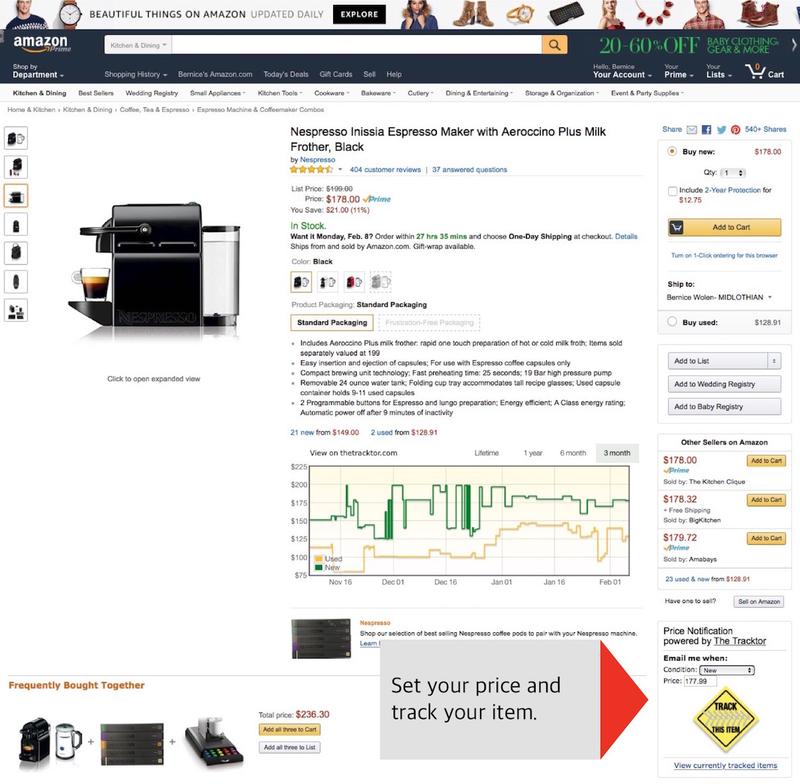
Test your Tracktor Notification
- Go to the Tracktor site, select the “Account” tab in the upper right corner and select “Send test email”.
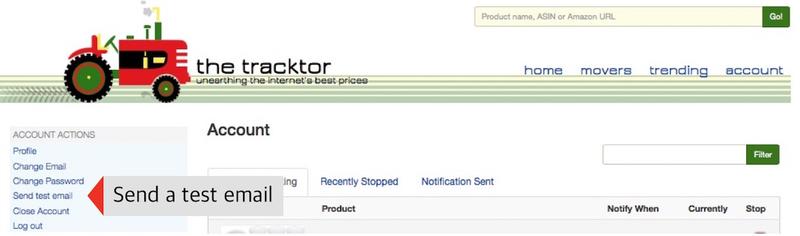
-
(OPTIONAL) Use this IFTTT channel to set up text notifications (for iPhone).
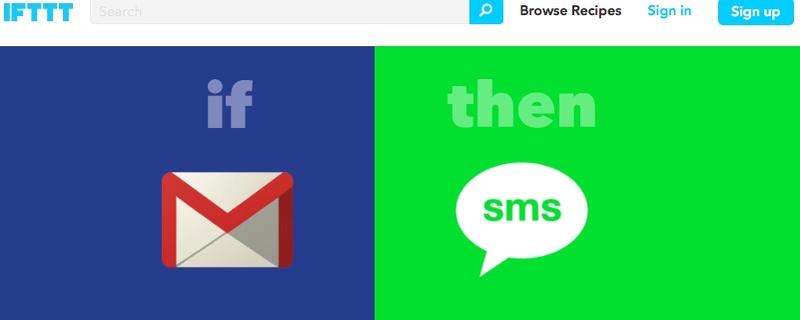
Set up
- Add receipe. If you haven’t added the GMail and SMS channels to your account then you will be prompted to do so.
- Edit the recipe to format the text message so it includes the name of the product tracked and a link.
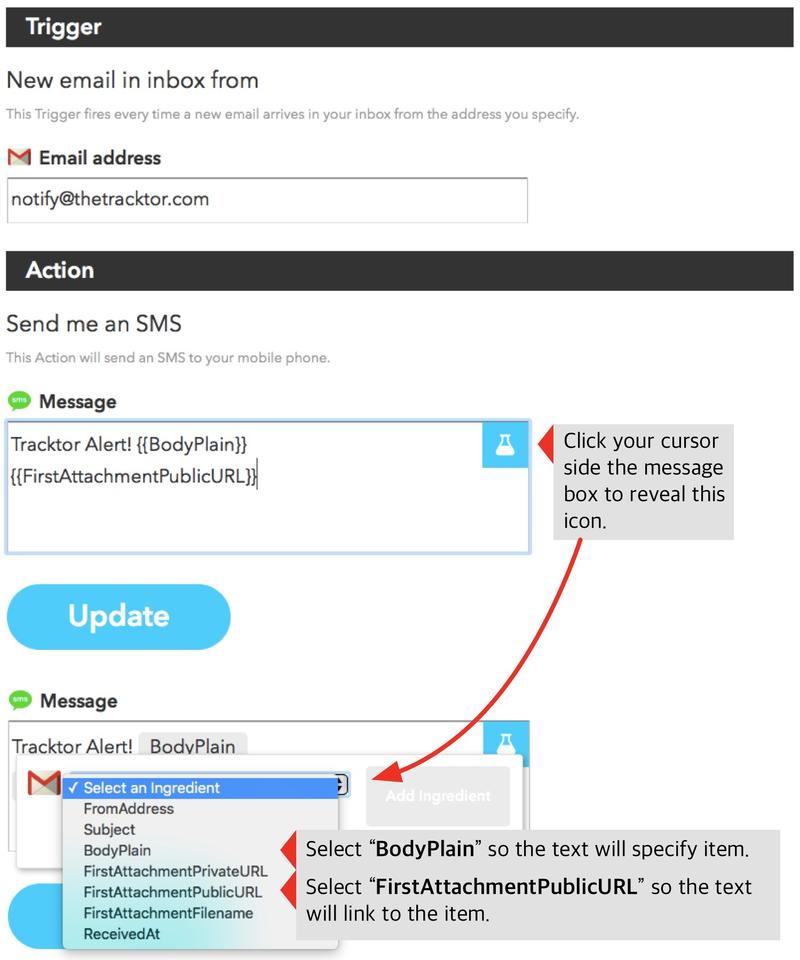
Happy Shopping!
