How to create your own Alexa skills with Alexa Blueprints
Amazon has made it easy to create your own Alexa Skills with Alexa Blueprint and it is incredibly fun! No coding needed. If you read this blog it is no secret that we love Alexa and she is deeply integrated into our daily lives (see this post for how we use Alexa in our home and this post for how Alexa is part of our morning routine). In fact, the other day Max’s teacher (hi Ms. Erin!) told us that when he isn’t listening all she has to say is “I’m going to tell Zoe” or “I’m going to tell Alexa”, and that sets him straight. #nohashtagforthis
Create your own Alexa Skill
There are lot’s of blueprints to choose from, but the one we have been having fun with is the custom Q&A. This skill let’s you customize Alexa’s response to your questions. Here’s how to set it up:
-
Go to Alexa Blueprints and select “Custom Q&A”.
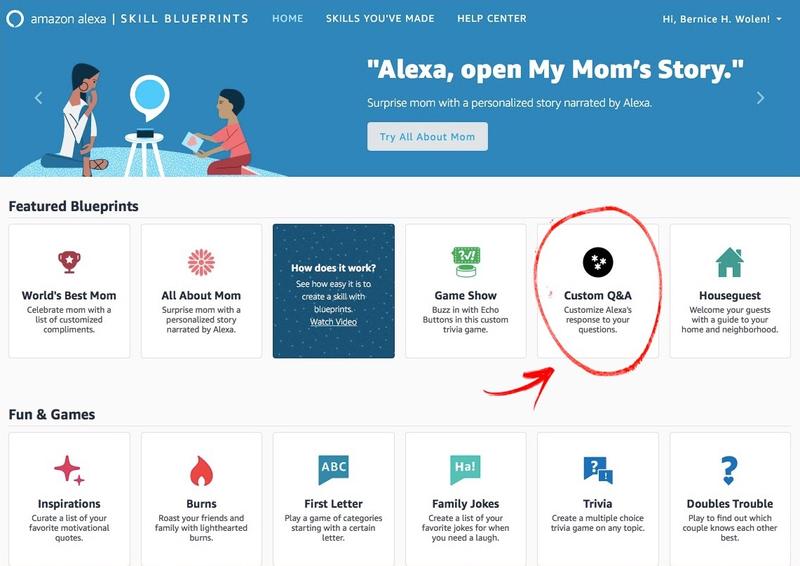
-
Write in your question and response.
We’ve been writing questions like “Who is the best soccer player” and having Alexa say “Max is the best soccer player”. The look on Max’s face is priceless. You can write as many questions/answers as you want. Once you are done, select “Next: Create Skill”, and that is it. Try it out!
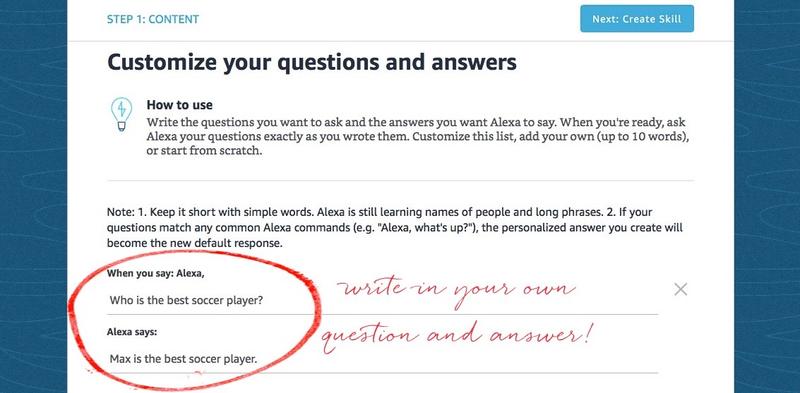
Here’s Max at his last soccer game. Maybe the question should have been:
Alexa, who is the best plane spotter?

A few practical uses
While there are a lot of obviously fun ways to use this, there are practical uses too. Here are a few examples:
- When is trash day?
- When is toddler time at Sky Zone? Aaron and I ask each other this question at least once a week and neither of us ever remembers the answer.
- For guests: What is the guest wifi password?
- For babysitters: When do Max and Zoe go to bed? Does your child consider Alexa part of the family (ours does!)? Max likes to tell me he has 2 baby sisters like Olivia (friend from school who really does have 2 baby sisters).
