How to Unlock your MacBook with your Apple Watch
Did you know you can unlock your MacBook with your Apple Watch? I had my Apple Watch for a year before discovering this and now it is easily my favorite feature. Not that typing in your computer password is that cumbersome, but not having to do it is awesome!
Here is how to enable the feature
-
Enable this setting by going to system preferences on your MacBook.
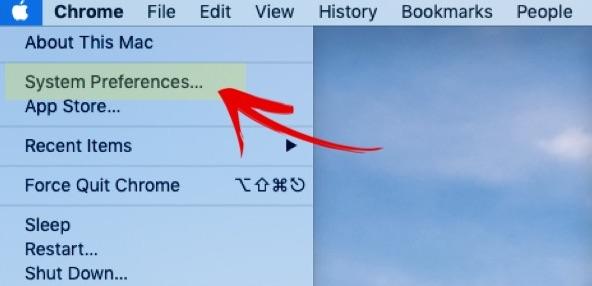
-
Click “Security & Privacy”.
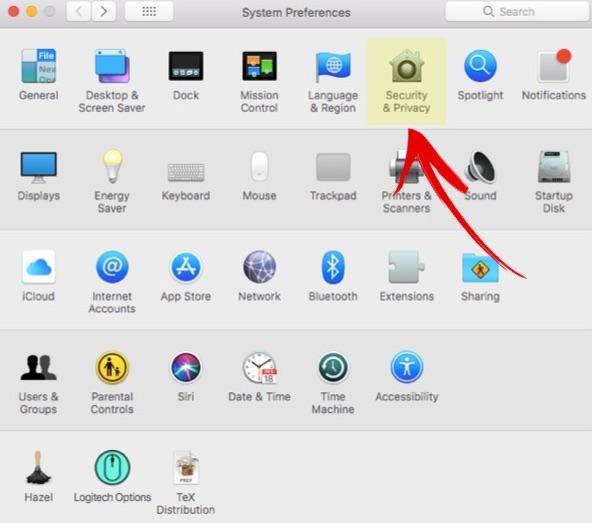
-
Enable “Allow your Apple Watch to unlock your Mac.”
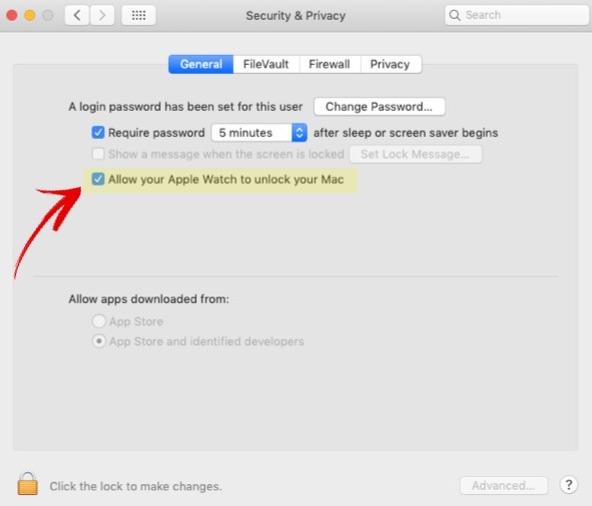
-
Next time you wake up your computer and have your Apple Watch on, it will login automatically. Sorry for the poor quality picture, but it unlocks very quickly and was hard to capture!
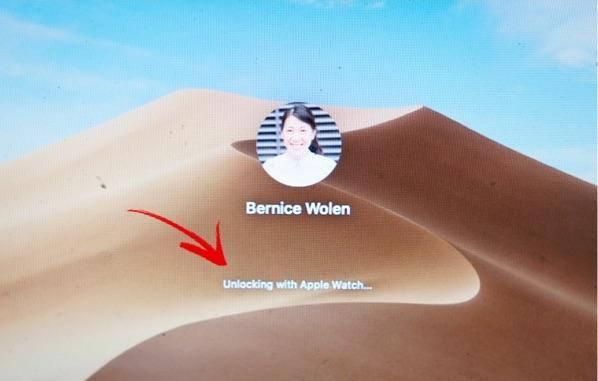
Your Apple Watch will only unlock your computer if it is on your wrist and connected to your iPhone. In addition, you will get a notification on your Apple Watch each time it is being used to unlock your computer. I’d love to know what your favorite Apple Watch feature is!
